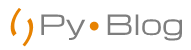Creating your own Python library or framework from scratch is a challenging yet fulfilling endeavor. It requires a deep understanding of Python programming concepts, software design principles, and a clear vision of your library’s purpose. In this article, we will walk through the process of building a Python library, providing step-by-step guidance and code examples to help you get started.
- Define the Scope and Purpose
Before diving into code, define the scope and purpose of your library. Determine the specific problem it aims to solve or the functionality it will provide. Having a clear vision will guide your development process. - Plan the Architecture:
Carefully plan the architecture and design of your library. Consider the modules, classes, and functions that will be part of the library’s API. Think about how the components will be structured and how they will interact with each other. - Choose a Name and Create a Project:
Select a unique and meaningful name for your library. Create a project directory and set up a version control system, such as Git, to track changes and collaborate with others. - Write the Code:
Start implementing the core functionality of your library. Follow Python’s best practices and coding conventions for readability and maintainability. Here’s an example of a simple math utility function:
def add(a, b):
return a + b- Package Your Library:
Create asetup.pyfile to define metadata and dependencies. Usesetuptoolsto package your code into a distributable format, such as a Python Egg or Wheel. Here’s a simplifiedsetup.pyexample:
from setuptools import setup
setup(
name='your-library',
version='1.0.0',
description='Description of your library',
author='Your Name',
packages=['your_library'],
install_requires=[
'dependency1',
'dependency2',
],
)- Testing and Quality Assurance:
Write comprehensive test cases to validate the correctness of your library. Use testing frameworks likeunittestorpytestto automate the testing process. Here’s an example of a unit test for theaddfunction:
import unittest
from your_library.math_utils import add
class MathUtilsTestCase(unittest.TestCase):
def test_add(self):
result = add(2, 3)
self.assertEqual(result, 5)
if __name__ == '__main__':
unittest.main()- Documentation:
Provide thorough documentation to help users understand and utilize your library effectively. Use docstrings to document each function or class, and consider using tools like Sphinx to generate professional-looking documentation. Here’s an example of a function with docstring:
def add(a, b):
"""
Adds two numbers together.
Args:
a (int): The first number.
b (int): The second number.
Returns:
int: The sum of the two numbers.
"""
return a + b- Publish and Share:
Publish your library on PyPI to make it easily installable via pip. Create a GitHub repository or use a version control system for collaboration and to gather feedback from the community. - Maintain and Evolve:
Continuously maintain and improve your library based on user feedback, bug reports, and new feature requests. Release updates regularly to address issues, introduce improvements, and maintain compatibility with newer versions of Python and dependencies.
Conclusion:
Creating your own Python library or framework requires careful planning, coding, testing, documentation, and community engagement. By following this step-by-step guide and incorporating best practices, you can build a valuable contribution to the Python ecosystem. Embrace the journey, iterate on your library, and enjoy the process of sharing your work with others.